Reasons To Become a Data Source
Why should I consider becoming a ChemSpider Data Source?
If you work for a Chemical Vendor and want to list your catalogue on ChemSpider, please view our Chemical Vendors information page.
Becoming a Data Source in ChemSpider is a great way of enhancing the discoverability of your products and services or just increasing your visibility to a wide range of chemists and researchers in other fields that use chemical information. From Toxicologists to Environmental Scientists, Metabolomics Researchers to Pharmacologists and many more. Remember that ChemSpider is completely free to access which makes it an indispensable first-stop for researchers.
How will my Company/Database/Working Group/etc. appear on in ChemSpider?
When you contribute data or a product catalogue to ChemSpider you will become a Data Source. There are many ways that your Data Source can be visible across the site (the more data and types of data that you can contribute the more prominent you can become in our records). In many cases there are opportunities for users to discover links that will allow our users to explore the data in your database or get straight to specific product pages within your sales platform.
There are many ways that your Data Source and links to your site can be seen by users of ChemSpider:
- All Data Sources will be listed in the Data Sources infotab for the records of the chemical structures that they deposit. The image below shows some of the Data Sources listed for Aspirin. If a user clicks on your Data Source name the link will take them to your website homepage. The External Id can be your catalogue number, the DOI for a paper you have published, or your database ID number for a compound, and can act as a hyperlink to a product page, paper or an entry in your database.
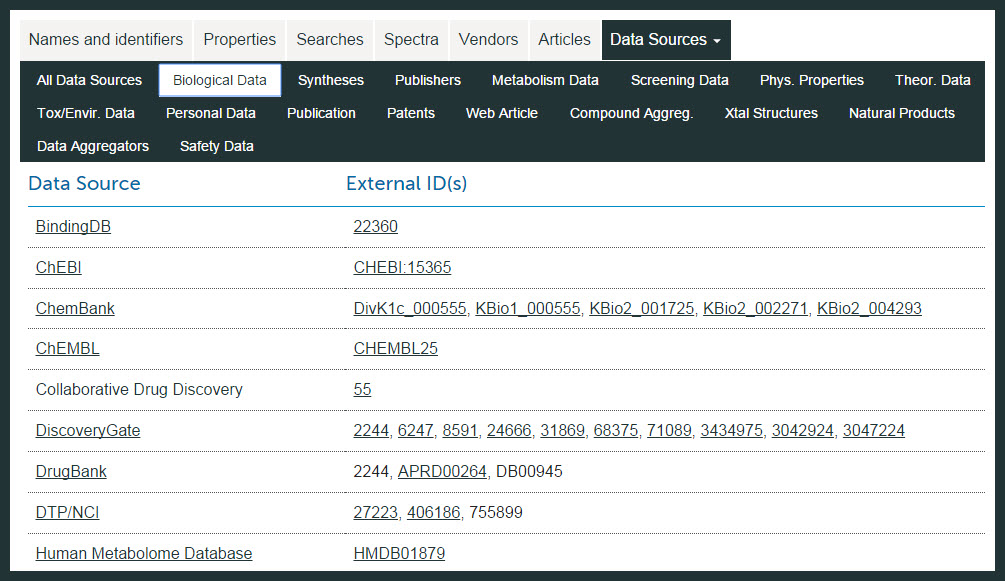
- If you are a Chemical Supplier, you will be featured in the Chemical Vendors infotab. This works in the same way as the Data Sources infotab but is specific to displaying links to commercial sources. For details on how to be listed as a Vendor, please visit the Chemical Vendors information page.
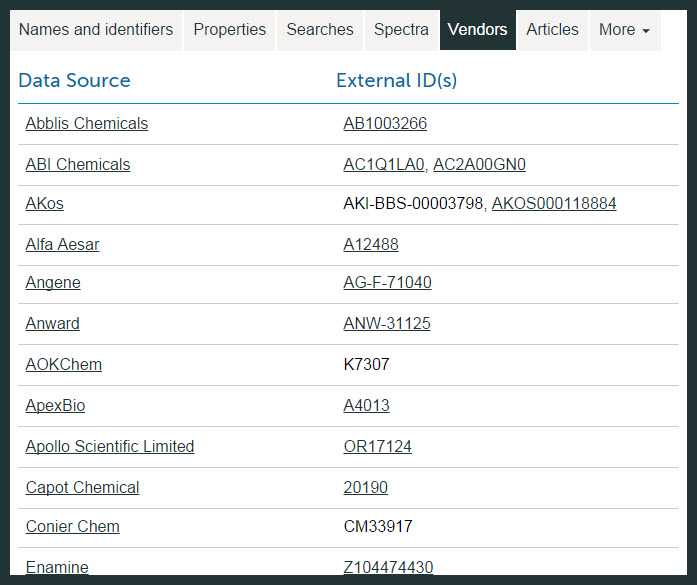
- Your Data Source will also be listed in our Data Sources page and you will have your own Data Source profile page which can contain a small amount of text about your company, research group or database and allows users to find your contact details (see example below).
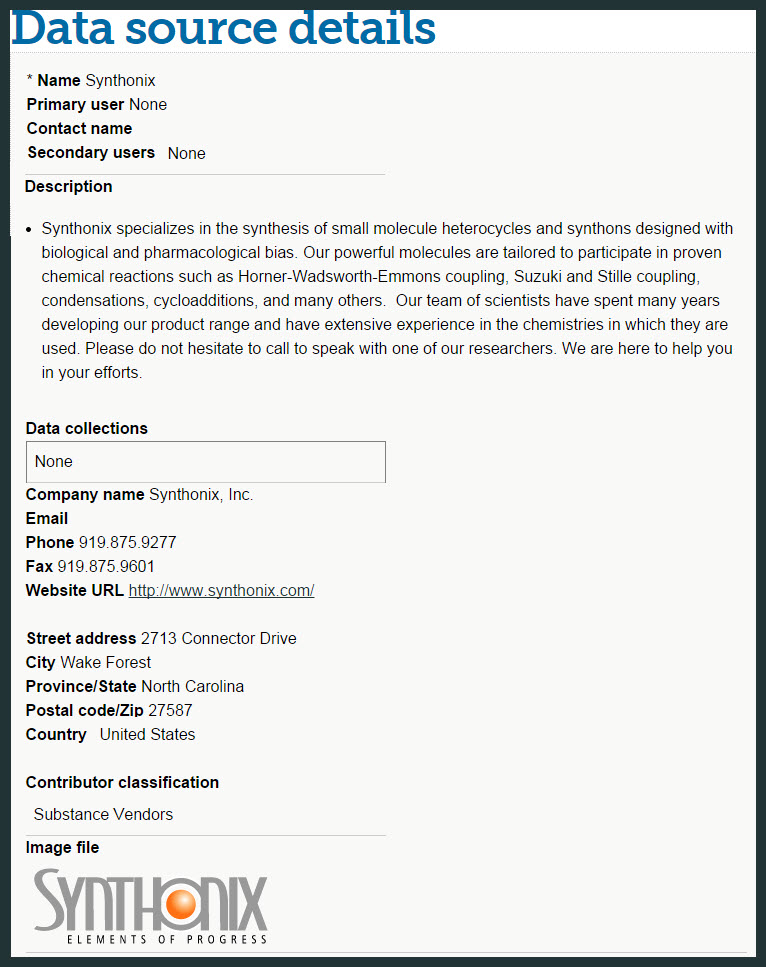
- If you also provide Experimental properties (eg. m.p., b.p. or density) these will be displayed with your Data Source details next to the value.
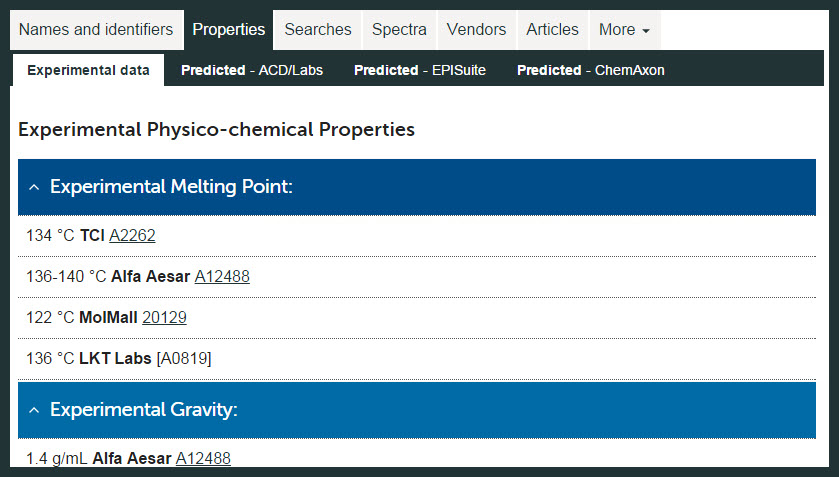
Don’t forget: we also provide opportunities for Sponsorship and Advertising across the ChemSpider site.
Advertisement
Spotlight
Advertisement